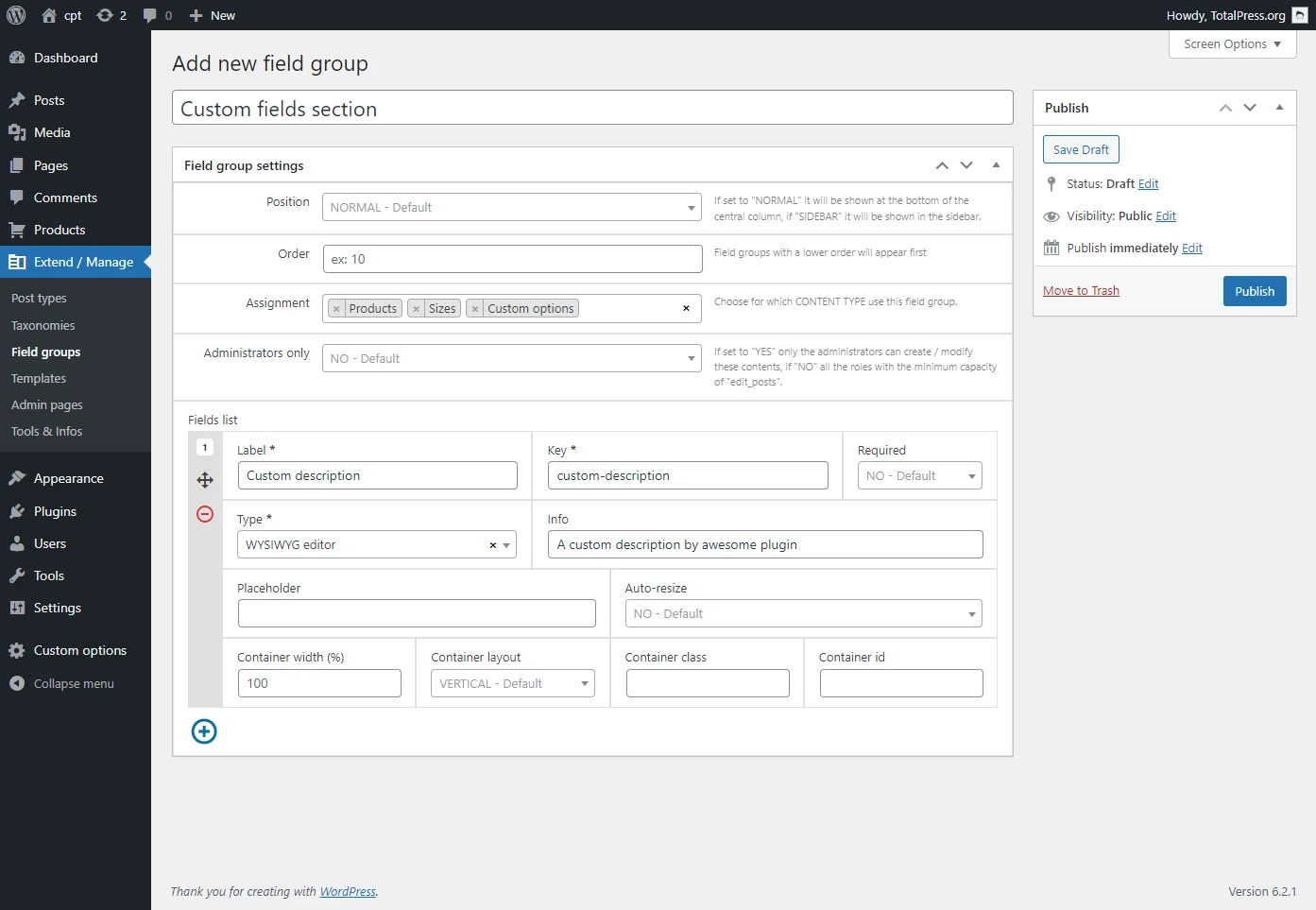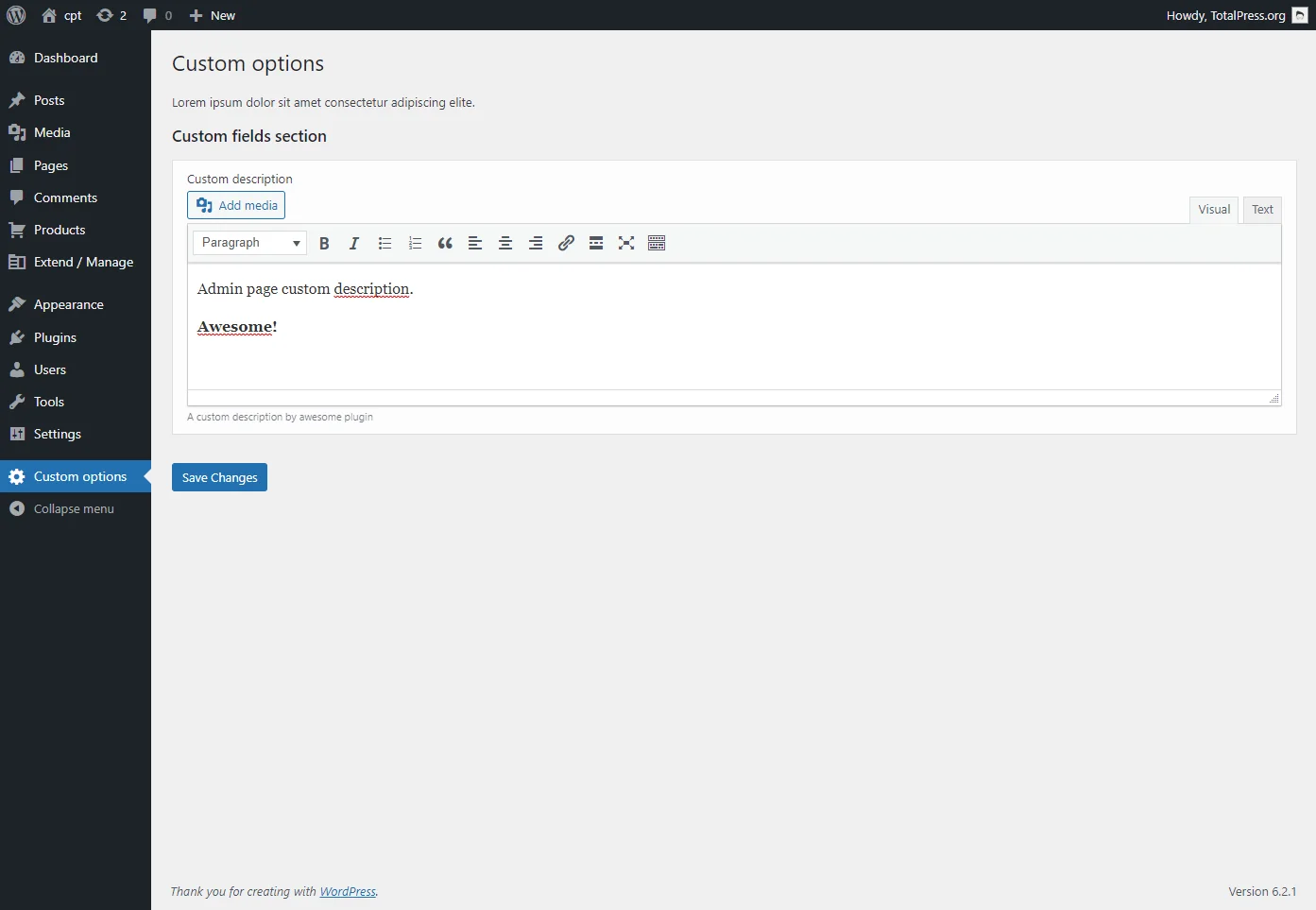Field groups
This documentation for the Custom post types plugin for WordPress allows you to customize all features.
To get professional support you need to make a donation to get the PRO version of the plugin.
You can add as many custom field groups as you like, fields can be added to: post types, taxonomies, administrative pages.
Unlock and exceed the limits of WordPress and make your website professional in every project.
New field group using UI
Registering and adding a new field group to your WordPress website has never been easier directly from the administration area.
- From the “Extend / Manage” menu click on the “Field groups” item;
- From the “Field groups” page at the top click on the “Add field group” button;
- Configure the new field group and click on the “Publish” button;
- See the new field group in the content where it was assigned;
New field group using hook
cpt_register_fields
add_filter('cpt_register_fields', function($fieldGroups){
$fields = [
[
'key' => 'custom-description',
'label' => 'Custom description',
'required' => false,
'info' => 'This is an example field',
'wrap_width' => 100, // percent
'wrap_layout' => 'vertical', // vertical - horizontal
'wrap_class' => 'css-class-name',
'wrap_id' => 'html-element-id',
'type' => 'tinymce',
'extra' => [ // based on type
'placeholder' => 'Lorem ipsum dolor',
'autoresize' => true
]
]
];
$fieldGroups[] = [
'id' => 'custom-fields-section',
'label' => 'This is a custom field section',
'supports' => [
[
'type' => 'cpt', // cpt - tax - options
'id' => 'products',
]
],
'position' => 'normal', // normal - side - advanced (only for cpt)
'order' => 1,
'admin_only' => false,
'fields' => $fields,
];
return $fieldGroups;
});Extra by field type
text:
- placeholder: string
number:
- placeholder: string
- min: int
- max: int
textarea:
- placeholder: string
- rows: int
- cols: int
tinymce:
- placeholder: string
- autoresize: boolean
checkbox:
- options: array / string (values separated by '|')
radio:
- options: array / string (values separated by '|')
select:
- placeholder: string
- multiple: boolean
- options: array / string (values separated by '|')
tel:
- placeholder: string
email:
- placeholder: string
date:
- placeholder: string
- min: string (Y-m-d)
- max: string (Y-m-d)
time:
- placeholder: string
- min: string (H:i)
- max: string (H:i)
color:
- alpha: boolean
file:
- types: image / audio / video / application/pdf / application/zip / text/plain / application/msword
post_rel:
- placeholder: string
- multiple: boolean
- post_type: post_type-id (ex 'post')
tax_rel:
- placeholder: string
- multiple: boolean
- taxonomy: taxonomy-id (ex 'category')
html:
- content: string
repeater:
- array (field group args)Manipulation hook
cpt_{FIELD_TYPE}_field_args
add_filter('cpt_tinymce_field_args', function($args){
$args['info'] = 'Description for all fields of type "tinymce"';
return $args;
});cpt_sanitize_field_{FIELD_KEY}
add_filter('cpt_sanitize_field_custom-description', function($value){
$value = wp_strip_all_tags($value); // remove all html tags
return $value;
});cpt_sanitize_{CONTENT_ID}
add_filter('cpt_sanitize_field_products', function($value){
$value = wp_strip_all_tags($value); // remove all html tags
return $value;
});cpt_sanitize_{CONTENT_ID} _field_{FIELD_KEY}
add_filter('cpt_sanitize_field_products_field_custom-description', function($value){
$value = wp_strip_all_tags($value); // remove all html tags
return $value;
});cpt_get_field_type_{FIELD_TYPE}
add_filter('cpt_get_field_type_tinymce', function($value){
$value = '<div>' . $value . '</div>'; // add a wrap
return $value;
});cpt_get_field_{FIELD_KEY}
add_filter('cpt_get_field_custom-description', function($value){
$value = '<div>' . $value . '</div>'; // add a wrap
return $value;
});Add custom field type
cpt_field_types
add_filter('cpt_field_types', function($fieldTypes){
$fieldTypes['text'] = [
'label' => __('Text', 'custom-post-types'),
'templateCallback' => function ($name, $id, $config) {
return sprintf(
'<input type="text" name="%s" id="%s" value="%s" autocomplete="off" aria-autocomplete="none"%s%s>',
$name,
$id,
$config['value'],
!empty($config['extra']['placeholder']) ? ' placeholder="' . $config['extra']['placeholder'] . '"' : '',
!empty($config['required']) ? ' required' : ''
);
},
'extra' => [
[ //placeholder
'key' => 'placeholder',
'label' => __('Placeholder', 'custom-post-types'),
'info' => false,
'required' => false,
'type' => 'text',
'extra' => [],
'wrap' => [
'width' => '',
'class' => '',
'id' => '',
'layout' => ''
]
],
],
'sanitizeCallback' => function ($value) {
return sanitize_text_field($value);
}
];
return $fieldTypes;
});Get custom field value
from post type
[cpt-field key="custom-description" post-id=""] // by default post-id is current post
// or return by PHP function
cpt_field($key, $post_id);from taxonomy
[cpt-term-field key="custom-description" term-id="78"]
// or return by PHP function
cpt_term_field($key, $term_id);from admin page
[cpt-option-field key="custom-description" option-id="custom-options"]
// or return by PHP function
cpt_option_field($key, $option_id);